You are
the
GREATEST
Insightful Articles:
GoDaddy's _domainconnect DNS fail
Nov. 7th
3 things you can use a temporary email generator for.
Feb. 11th
Leaving Twitter...
Jan. 20th
Common Fallacies about Temporary Email Addresses
Dec. 15th
One time email address generator service
Mar. 10th
Temporary email: Ultimate solution for e-book fans
Oct. 24th
How do temporary emails work?
For those of you new to understanding how temporary emails work, we'll go through the basics. First off, a temporary email address works just like a regular email address. There are 2 main differences, (1) you do not need to provide your name, phone number or other personal information to get a temporary email and (2) a temporary email doesn't last forever (hence, the "temporary" adjective!).
In general, a website, like EmailOnDeck.com, does the bulk of the work for you. It will set up a mail server and necessary DNS records, you just need to go to the site to claim your temp email. Once at the site, follow the instructions for getting your email, usually you just need to verify you're human and click something like "Get Email". At this point you should be provided with an email address and inbox.
Now, simply copy and paste your email address to wherever you like. It will work just like a regular email address, in fact, it *is* a regular email address, you just didn't have to go through a whole registration process like other sites do (cough... gmail, hotmail, aol, comcast etc...). As others start sending you email to your temporary email address you'll see it show up in the inbox. You can click on the email in your inbox and it will take you to a more detail screen showing the full email message you received.
From here you can interact with the email, view images, click on links and overall use it to receive multiple emails. You'll notice there is no "Logout" button as you never had to "Log-in" to use. However, if you close out of your browser and/or delete all your cookies you'll lose access to the email's inbox.
So there you have it, that's the basics of how temporary emails work. The question now is, how are you going to get creative and make it useful for you?

Over 168,818,716 temporary emails processed.