You are
the
GREATEST
Insightful Articles:
Three Benefits of Making Disposable Emails
Apr. 13th
Temporary email detection services are not worth the cost
Dec. 28th
Throw away email address for one time use sign up
Feb. 18th
GoDaddy's _domainconnect DNS fail
Nov. 7th
Why would I want a temporary email address?
Feb. 4th
Temporary Email for Bay Area FasTrak Violation
Sep. 10th
How to protect your privacy with a common browser fingerprint
A browser fingerprint is a unique set of characteristics that can be used to identify and track a specific device and web browser. These characteristics can include information such as the type and version of the browser being used, the operating system and device hardware, the installed plugins and extensions, the font list, and the screen resolution.
Browser fingerprints can be used by websites and other online services to track your activity and preferences, as well as to personalize the content and advertisements that are shown to you. They can also be used by third parties to track your activity across different websites and to build a profile of your interests and habits.
By changing your browser fingerprint, you can help to protect your privacy by making it more difficult for websites and third parties to track your activity and build a profile of your interests and habits. There are a number of ways to change your browser fingerprint, such as using a different web browser, clearing your cookies and cache, using privacy extensions or plugins, and using a virtual private network (VPN).
Changing your browser fingerprint is not a guarantee of privacy, as there are many other ways that your activity can be tracked online. It is important to be aware of these risks and to take other measures to protect your privacy, such as using strong passwords, enabling two-factor authentication, and being cautious about the personal information you share online.
How can I tell how unique my browser's fingerprint is?
There are a number of websites and tools that can help you determine how unique your browser fingerprint is. These tools generally work by collecting a variety of characteristics about your device and web browser, and comparing them to the characteristics of other devices and browsers that have been tested.
To use one of these tools, you can visit a website that offers a browser fingerprinting service, such as https://amiunique.org/ or https://panopticlick.eff.org/. These websites will typically ask you to allow them to collect information about your device and web browser, and will then analyze this information to determine how unique your fingerprint is.
It is worth noting that these tools are not always accurate, and the results may vary depending on the specific characteristics that are being measured. Additionally, the uniqueness of your browser fingerprint may change over time as you update your browser or install new plugins and extensions.
In general, the more comomn your browser fingerprint is, the more difficult it may be for websites and third parties to track your activity and build a profile of your interests and habits. The more unique it is, the more likely the advertiser or website can presume you are the same user. However, it is important to keep in mind that there are many other ways that your activity can be tracked online, and changing your browser fingerprint is not a guarantee of privacy.

Over 168,818,716 temporary emails processed.