You are
the
GREATEST
Insightful Articles:
Is there any solution to get rid of all the spammy emails?
Aug. 31st
Creating multiple email addresses from different accounts
Mar. 21st
Fake email generator vs Temporary email generator
Feb. 16th
Why am I getting all this spam?
Apr. 21st
Throw away email address for one time use sign up
Feb. 18th
Over ONE MILLION spam emails blocked!
May. 20th
Improving your privacy at LocalBitcoins with a temporary email address.
Using temporary or "disposable" email accounts can be a good idea when we need them on websites and Internet services for specific purposes. Giving our personal and regular mail on particular pages carries a significant risk of becoming the target of spam or identity theft.
Disposable email accounts and privacy
On the Internet many pages allow us to create emails to be used temporarily without being forced to write personal data or passwords. These emails can be used on time to register, for example, on pages that require an account to receive a verification code or confirmation message.
The accounts created in these services only keep messages for a limited time, usually 24 hours, which makes them perfect for using them in websites like LocalBitcoins to make quick and untraceable trades.
Obviously, we should not use this type of accounts in those pages where we want to keep registered and access our information, which is not the case this time. Throughout the experience of every Internet user, situations arise in which this anonymous and fleeting method does matter. For example, in services that we prefer to try before making a formal registration, in pages that require registration to access a download, in forums where we only want timely information or when doing a one-time transaction that will not require any personal data.
How does it work?
Essentially, pages like Emailondeck.com offer this service and work the following way. They provide us with an account that we must copy and use where we want. On the same page, we can access an "inbox" where we can read all the messages as soon as they arrive at said account. As soon as you receive a message for the account shown, it appears in the inbox and will remain there for the next 24 hours.
How to open an account in LocalBitcoins using a temporary email address?
If you read until this point, it's because you decided to open your account on this exchange platform. The first thing is -obviously- going to the LocalBitcoins page.
While there, click on "registration". The page will direct you to the registration form. In "username", we put the name with which we want to be recognised on the page -not necessarily your legal name-, for example: "myname1234". Then, in "email", we will input the temporary email created previously on emailondeck.com. In "password", you enter the password you want for your account; it is vital that you write it down and keep it in a safe place. Next, type your password, click "I'm not a robot," and finally click "register."
After finishing your registration, you will be sent an email to verify the ownership of it. Just click on the highlighted link and this way you will have confirmed your mail.
After clicking on the previous link, the web will direct you to the next page where you will be informed that you have verified your email. Once you have made your transactions, you can be sure that the temporary email will disappear and leave no trace to anyone who wants to know who sold/received the coins.

Over 168,818,716 temporary emails processed.