You are
the
GREATEST
Insightful Articles:
Use a temporary email address when buying or selling bitcoins.
Nov. 10th
Contemplate a temporary email and identity when signing up for store loyalty cards
Dec. 28th
Understanding PostSRSd, A Solution for Improving Email Deliverability
Jan. 25th
Uncovering IMAP, The Email Protocol You Didn't Know You Needed
Jan. 27th
Ode to Temporary Email!
Jun. 20th
Why would I want a temporary email address?
Feb. 4th
Email Feedback Loops Explained
An email feedback loop (FBL) is a system that allows email senders to receive reports about the delivery and handling of their messages by the recipient's mail server. FBLs are used to help senders identify and address issues that may be affecting the deliverability of their emails, such as spam complaints, bounces, and other types of delivery failures.
To set up an FBL, the sender registers with the recipient's mail server and provides a unique identifier for their emails. The recipient's mail server then sends reports to the sender whenever one of their emails is marked as spam, bounces, or is otherwise not delivered successfully.
FBLs are a useful tool for senders to improve the deliverability of their emails and ensure that they are reaching their intended recipients. They can also help senders maintain a good reputation by allowing them to identify and address issues that may be causing their emails to be flagged as spam or rejected.
However, it is important for senders to carefully manage their FBLs and ensure that they are using them in accordance with the recipient's policies and best practices. Misuse of FBLs, such as sending unsolicited emails or failing to handle complaints or bounces appropriately, can lead to a sender's reputation being damaged and their emails being blocked or filtered.

Over 168,818,716 temporary emails processed.