You are
the
GREATEST
Insightful Articles:
Burner email needed
Feb. 25th
Use a temporary email address when buying or selling bitcoins.
Nov. 10th
Google tracks the links you click in Gmail very sneakily.
Dec. 4th
How can a temporary email address helps QA teams with debugging and testing email servers?
Oct. 26th
Improving your privacy at LocalBitcoins with a temporary email address.
Dec. 14th
Tracking you on the internet by your email address
Apr. 11th
The Development and Evolution of Post Office Protocol POP in Email
Email has become a vital part of our everyday lives, allowing us to connect in real-time with people from around the globe. But, have you ever wondered about the origins and development of email? In this article, we will examine the origins of email, specifically the development of the Post Office Protocol (POP).
In the 1960s, a computer expert by the name of Ray Tomlinson sent the first electronic mail. He sent a message to himself via the ARPANET (the precursor to the internet) using the @ symbol to differentiate the user from the destination address. This rudimentary form of email spread rapidly and was soon used by researchers and academics worldwide.
However, early types of email had a significant drawback: they could only be accessed from the machine from where they were sent. This meant that if you wanted to check your email from a different computer, you would have to log in and view your messages from that computer. This was clearly impractical for the majority of individuals.
In the early 1980s, a new protocol, the Post Office Protocol (POP), was designed to address this issue. POP was meant to allow users to access their email from any computer, with the necessary login credentials. POP enables the email client of a user (such as Microsoft Outlook or Apple Mail) to connect to the email server and download messages to the client's computer. This allows the user to access their email from any machine on which their email client was installed.
POP became the standard protocol for accessing email fast and is still in use today, despite being updated and improved over time. In the early days of email, POP was used to get messages from a single mailbox. Today, however, webmail providers such as Gmail, Yahoo, etc. use it to access many mailboxes.
Origin
Joyce Reynolds (some contend Anthony Haan) of MCI Mail developed the Post Office Protocol in 1984. In the late 1980s, the Internet Engineering Task Force (IETF) developed and standardized it.
The IETF standardized the POP by defining it in a series of Request for Comments (RFCs). RFC 918 defines the initial version of the protocol, POP1, produced in 1985. Also produced in 1985, RFC 937 defined POP2, and 1996's RFC 1939 defined POP3, the current version of the protocol.
These versions of the protocol specify the fundamental features of POP, such as how clients connect to servers, how messages are retrieved and erased, and how server-side message storage is arranged. In addition, they provided support for other features, including message status flags, multi-drop mailboxes, and authentication procedures.
POP1, POP2, and POP3
The primary distinctions among POP1, POP2, and POP3 are:
- POP1 (Post Office Protocol version 1) was the initial protocol version that established the fundamental functionality of POP, including how clients connect to servers, how messages are retrieved and deleted, and how server-side message storage is arranged.
- POP2 (Post Office Protocol version 2) included functionality such as message status flags and multi-drop mailboxes.
- POP3 The current version of the protocol, POP3 (Post Office Protocol version 3), introduced support for authentication techniques to safeguard client-server communication. It also improves the handling of large messages and the processing of deleted messages. In addition, it introduced the "lock-and-pop" method, which permits several clients to access the same mailbox without interfering with one another's messages.
POP1 was the fundamental protocol, POP2 extended features, and POP3 made it more secure and resilient.
Will a POP4 be released?
There is currently no official standard for Post Office Protocol version 4 (POP4). While several vendors and developers have submitted different versions of POP4, none of them have been adopted or standardized by the Internet Engineering Task Force (IETF) or any other recognized standards body.
How the Protocol Functions
Post Office Protocol is a straightforward protocol that enables clients to retrieve email messages from a mail server. The operation is as follows:
- Using the POP protocol, the client, generally an email client or webmail program, connects to the mail server.
- The client sends the server a username and password for authentication.
- The server responds with the number of messages in the mailbox and the total size of the inbox upon authentication.
- The client then requests retrieval of a particular message based on its number. The server responds by sending the client the requested message.
- Once the message has been retrieved, the client can choose to either delete the message from the server or leave it on the server.
- Once all desired messages have been retrieved, the client terminates the connection by sending the "QUIT" command to the server.
It is important to remember that in POP protocol, the client is responsible for managing messages, meaning that when the client obtains a message from the server, it is by default erased from the server unless the client specifies otherwise.
Also, POP is only used to retrieve messages; unlike IMAP, it does not offer functionality such as maintaining messages on the server, keeping multiple copies of the same message, or synchronizing messages across numerous devices.
POP Email Client Support
In the late 1980s and early 1990s, the first email clients that supported the Post Office Protocol were developed, shortly after the protocol was standardized by the IETF.
POP support has been a regular feature of the majority of email clients since the beginning of the Internet. Eudora, which was released in 1988, was one of the first email clients to support POP in addition to SMTP, NNTP, and IMAP. Microsoft Outlook, which was published for the first time in 1992, supported POP as well as SMTP and IMAP.
It's also worth noting that in the early days of the internet, most users accessed their email via telnet or command-line interfaces, and the first graphical email clients were not widely available until the mid-1990s, when graphical user interface (GUI) based email clients were released. This made the use of email more user-friendly and contributed to its rise in popularity.
Pros and Cons
The Post Office Protocol has both advantages and disadvantages.
Pros:
- POP is a reasonably straightforward protocol, which makes it simple for email clients and servers to adopt and utilize.
- Email can be accessed from anywhere: POP enables users to retrieve their email messages via a centralized mail server, as opposed to managing mails locally on each machine.
- POP is less sophisticated than other email protocols, such as IMAP, and therefore requires fewer resources to execute than other protocols.
Cons:
- POP merely permits the retrieval of email messages; it does not support the administration of messages on the server, the storage of multiple copies of the same message, or the synchronization of messages across numerous devices.
- By default, POP downloads messages to the client and then deletes them from the server, preventing offline access. If users wish to access their email when offline, they must first download it while online.
- POP is not meant to synchronize messages across various devices, therefore users must download the same message numerous times if they wish to access it from multiple devices. Concerns regarding security: POP does not encrypt communications in transit, so messages can be intercepted and read by hostile actors during transmission.
Example POP code
Here is an example of high-level code for an email client connecting to a POP server and sending an email using the POP protocol:
This is a simple example of a script for connecting to a POP server, downloading email, and sending an email using the POP protocol. You must replace the server name, username, and password with the corresponding values for your email server.
In the real-world, you will need to manage failures and exceptions while interacting with the POP and SMTP libraries. Additionally, this example is developed in Python, and library usage may vary based on the programming language you employ.
KPOP
The Kerberized Post Office Protocol (KPOP) is a modification of the Post Office Protocol (POP) that includes Kerberos authentication capability. Kerberos is a secure authentication mechanism that enables users to access network resources without disclosing their passwords in plaintext over the network.
Using KPOP, clients can authenticate to a mail server using Kerberos credentials instead of transmitting plaintext passwords over the network. This adds an additional layer of protection for POP connections, making it harder for an attacker to intercept and obtain credentials. KPOP is primarily utilized in situations where Kerberos is already deployed, and it enables single sign-on for email clients.
KPOP is an older protocol that is not as widely supported as current email protocols, such as IMAP and SMTP, which have built-in security improvements. Additionally, because KPOP is less prevalent than other email protocols, it is unlikely to be supported by the majority of email clients and servers.
STD-POP3
Standard Dial-up Post Office Protocol version 3 (STD-POP3) is a dial-up connection-specific variant of Post Office Protocol version 3 (POP3). The POP3 protocol is utilized to retrieve email from a mail server. It enables a client, such as an email client, to connect to and retrieve messages from a mail server.
Standard Dial-up POP3 service is a method for utilizing the POP3 protocol over a dial-up internet connection, as opposed to a broadband or LAN connection. It is a variant of the POP3 protocol built specifically for dial-up connections, which are generally slower and less dependable than broadband or LAN connections.
STD-POP3 is similar to the conventional POP3, with the primary differences being that it is designed to handle the connection difficulties that can emerge when utilizing a dial-up connection, such as dropped connections or timeouts. It also contains extra capabilities such as the ability to instantly redial a disconnected number and support for numerous phone numbers for a single email account.
Due to the widespread availability of high-speed Internet connections, dial-up connections are less frequent today, therefore support for this protocol may be restricted. Also, with the development of web-based email services and the rising use of mobile devices, the need for this variant of the POP protocol has considerably lessened.
Future Usage
It is anticipated that the Post Office Protocol will continue to lose popularity as more advanced email protocols, such as the Internet Message Access Protocol (IMAP) and the Simple Mail Transfer Protocol (SMTP), continue to gain ground.
IMAP has various advantages over POP, including the ability to store messages on the server, making them accessible from multiple devices, and built-in support for features like flags, labels, and server-side filtering. In addition, web-based email services such as Gmail, Yahoo Mail, and Outlook.com, which are accessed via a web browser, are growing in popularity. These services often employ IMAP or SMTP to handle the underlying email transfer.
The shift toward mobile email access is another factor contributing to the fall in POP utilization. POP protocol is not well-suited for mobile devices because it downloads emails to the local device and does not provide access to emails from other devices or through the web.
In addition, the usage of POP will continue to be phased out in the future due to the growing popularity of cloud-based services and the transition toward more current and secure protocols.
POP will continue to be supported by the majority of email servers and clients, but its usage is projected to fall as more complex email protocols and web-based email services become more prevalent.

Over 168,818,716 temporary emails processed.