You are
the
GREATEST
Insightful Articles:
Is there any solution to get rid of all the spammy emails?
Aug. 31st
Fake Email Generator
Dec. 21st
The advantages of using a disposable email address
Feb. 23rd
How do spammers get your email address?
Jan. 4th
Over ONE MILLION spam emails blocked!
May. 20th
3 things you can use a temporary email generator for.
Feb. 11th
How email spam detection systems work
There are several techniques that systems use to detect spam emails. These include:
Keyword filtering
A spam filter can be set up to identify emails that contain certain keywords that are commonly associated with spam. For example, emails that contain words like "free money," "earn cash," or "double your income" are likely to be spam.
Blacklisting
Many spam filters maintain lists of known spam senders and will automatically flag any email coming from one of these sources as spam.
Whitelisting
Some spam filters allow users to specify a list of trusted senders, and emails from these senders will not be flagged as spam.
Spam content analysis
Spam filters can analyze the content of an email to determine if it is likely to be spam. This can involve looking for patterns in the text, such as repetitive phrases or unusual formatting, or analyzing the way that the email is written.
There are several ways that spam filters can do this, including:
- Identifying repetitive phrases: Some spam emails contain phrases that are repeated over and over again, such as "click here" or "buy now." Spam filters can detect these repetitive phrases and use them as a sign that the email is likely to be spam.
- Analyzing the writing style: Spam emails are often written in a way that is designed to grab the reader's attention, such as using all caps or exclamation points. Spam filters can analyze the writing style of an email to determine if it is likely to be spam.
Spam filters can also analyze the writing style of an email to determine if it is likely to be spam. There are several features of the writing style that spam filters may consider, including:
- Use of all caps: Spam emails often use all caps to grab the reader's attention. If an email contains a large amount of text written in all caps, it is more likely to be flagged as spam.
- Excessive use of exclamation points: Spam emails may also use exclamation points excessively in an attempt to make the email seem more urgent or important. If an email contains many exclamation points, it may be flagged as spam.
- Unusual font sizes or colors: Spam emails may use large font sizes or bright colors in an attempt to grab the reader's attention. If an email contains these unusual formatting elements, it is more likely to be flagged as spam.
- Poor grammar and spelling: Spam emails are often written quickly and may contain poor grammar and spelling errors. If an email contains a large number of grammatical errors or misspellings, it is more likely to be flagged as spam.
- Deceptive subject lines: Spam emails may have subject lines that are designed to deceive the reader into thinking the email is legitimate. If the subject line of an email seems misleading or deceptive, it is more likely to be flagged as spam.
By analyzing these and other features of the writing style, spam filters can determine if an email is likely to be spam.
Checking for unusual formatting
Spam emails may contain unusual formatting, such as large font sizes or bright colors. Spam filters can detect these unusual formatting elements and use them as a sign that the email is likely to be spam.
Examining the content
Spam emails may contain content that is unrelated to the subject of the email or that is designed to deceive the reader. Spam filters can analyze the content of an email to determine if it is likely to be spam.
There are several types of content that spam filters may consider, including:
- Unrelated content: Some spam emails contain content that is unrelated to the subject of the email. For example, an email about a new product may contain links to websites that have nothing to do with the product. If an email contains unrelated content, it is more likely to be flagged as spam.
- Deceptive content: Spam emails may contain content that is designed to deceive the reader. For example, an email may claim to be from a legitimate company but actually be from a spammer. If an email contains deceptive content, it is more likely to be flagged as spam.
- Misleading content: Spam emails may contain content that is designed to mislead the reader. For example, an email may claim that the reader has won a prize but actually be trying to get the reader to buy something. If an email contains misleading content, it is more likely to be flagged as spam.
- Inappropriate content: Some spam emails contain inappropriate or offensive content. If an email contains inappropriate content, it is more likely to be flagged as spam.
By analyzing the content of an email, spam filters can determine if it is likely to be spam.
Checking for hidden text
Some spam emails contain hidden text that is not visible to the reader. This text may contain keywords that are associated with spam. Spam filters can detect this hidden text and use it as a sign that the email is likely to be spam.
Analyzing the sender's reputation
Spam filters may also consider the reputation of the sender when determining if an email is likely to be spam. If the sender has a history of sending spam, their emails are more likely to be flagged as spam.
IP reputation
The Internet Protocol (IP) address of the sender can be used to determine if an email is likely to be spam. If an IP address has a history of sending spam, emails from that address are more likely to be flagged as spam.
Domain reputation
The domain name of the sender can also be used to identify spam. If a domain has a history of sending spam, emails from that domain are more likely to be flagged as spam.
Link analysis
Spam filters can also analyze the links contained in an email to determine if they are likely to be spam. If an email contains links to sites that have a history of hosting spam content, the email is more likely to be flagged as spam.
Machine learning
Some spam filters use machine learning algorithms to analyze the content of emails and determine if they are likely to be spam. These algorithms are trained on large datasets of spam and non-spam emails, and can learn to identify patterns that are indicative of spam.
Machine learning is a technique that allows computers to learn and improve their performance on a task without being explicitly programmed.
There are several types of machine learning algorithms that can be used for spam detection, including:
- Supervised learning algorithms: These algorithms are trained on a labeled dataset of spam and non-spam emails. The algorithm is given examples of spam and non-spam emails, and it uses these examples to learn to classify new emails as spam or non-spam.
- Unsupervised learning algorithms: These algorithms are not given any labeled examples of spam and non-spam emails. Instead, they are given a dataset of emails and are expected to identify patterns in the data that indicate whether an email is likely to be spam or not.
- Semi-supervised learning algorithms: These algorithms are trained on a dataset that includes both labeled and unlabeled examples of spam and non-spam emails. The algorithm uses the labeled examples to learn to classify emails, and then uses this knowledge to classify the unlabeled examples.
- To train a machine learning algorithm for spam detection, a large dataset of spam and non-spam emails is needed. The algorithm is then fed this dataset and is given examples of spam and non-spam emails. The algorithm uses these examples to learn to classify new emails as spam or non-spam. Once the algorithm has been trained, it can be used to classify new emails as they come in. If an email is classified as spam, it can be automatically moved to a spam folder or deleted.

Over 168,818,716 temporary emails processed.