You are
the
GREATEST
Insightful Articles:
Secure email using Secure Multipurpose Internet Mail Extensions
Dec. 29th
Common Fallacies about Temporary Email Addresses
Dec. 15th
DEAs and their effect on Email Reputation
Mar. 31st
Protect your privacy at dating sites with a random email address
Jul. 22nd
Where can I get a disposable email address?
Feb. 9th
How can a temporary email address helps QA teams with debugging and testing email servers?
Oct. 26th
Which Disposable Email Address Service should I use?
Disposable email addresses (DEAs) can be one of the most useful tools you can have while interacting with the internet. If you're not familiar with how DEAs can benefit you, read this, this or this.
On the surface, a DEA is a simple concept. You don't want people or companies to have your actual email address, so you use and give a different email address to that person or company.
Usually, you really only need that different email address for a short time, but there are cases where you may want to keep it for days or longer. We'll dive into that in a little bit.
So here's the questions to consider when deciding which disposable email address service is right for me:
FIRST THINGS FIRST
This is probably the second most important question to ask yourself. Do you care if others can read your emails or do you want to keep your emails private?
With public disposable email services, you can usually create your own email address, use it and then go to the site to check your inbox. Point being, you can create the email whenever you want, but anyone can check the inbox to that email address. A popular example of this is Mailinator.
If you want a private email inbox, you'll need to go the DEA site first to be given an email address. Then you can use that private DEA wherever you like. EmailOnDeck.com provide a private DEA service.
This is a good starting point. When utilizing DEAs, most people just need to be able to receive an email. For instance, you may need to click on a confirmation link, or perhaps you just need the disposable email address to be valid/working. In these cases you don't need the ability to send emails, just received them. EmailOnDeck provides an excellent disposable email service for receiving emails.
However, you may want to send a link or attachment to someone or some company, but don't want them to know your real email address. In this case, you'll want to make sure your DEA service can send emails too. Check out GuerrillaMail for a DEA service that lets you send emails. Note that they will put your IP address in the email headers, so it's not 100% private.
We talked about the Gmail dot trick here. The Google dot trick can be very useful and convenient. The main drawback to it is that it is well known. Many sites know how to detect that you are using the dot trick and reject your email address.
Yahoo has a dash trick that is equivalent to the Google dot trick. You can utilize the Yahoo dash trick by creating a "base name" and a "keyword" separated by a dash. Your disposable address would look like: [base name]-[keyword]@yahoo.com. Yahoo let's you make up to 500 keywords per base name account. More details here.
Just like the Gmail dot trick, the Yahoo dash trick is pretty well known and can be detected/blocked fairly easily by sites and apps.
If it will, STOP now and don't use a disposable email service. You basically are defeating the point. Your credit card information can identify you. Using a DEA will not give you any significant privacy boost.
Also, if you ever need access to an account, say to stop a paid subscription, you may need to confirm your account via your DEA. If you no longer have access to your DEA, this can create a huge headache when trying to update payment information.
What level of privacy are you looking for? Let's go through some of the types of privacy that disposable email address providers may give you.
PRIVACY
HTTPS stands for Hypertext Transfer Protocal over SSL (or over TLS). SSL and TLS are protocals designed and implemented in a secure manner. EmailOnDeck provides you full site access using HTTPS. There's rarely a reason you wouldn't want to use HTTPS when accessing the web. However, the option to access in an unsecure manner (HTTP) is still available on EmailOnDeck. This is for old browsers which may not support HTTPS or if a firewall requires your internet connection be sent over plain text.
Example sites that *do not* provide HTTPS: throwawaymail.com, getairmail.com and yopmail.com (Tested 4/28/2016).
TLS stands for Transport Layer Security. A lot of disposable email sites provide you with a site that allows HTTPS but they don't utilize STARTTLS. So what exactly is the difference? HTTPS makes sure your computer's connection to a website is secure. STARTTLS makes sure that an email sent from a website to your disposable email provider (e.g. EmailOnDeck) is emailed in a secure manner. EmailOnDeck.com supports both HTTPS and STARTTLS.
Example site that support HTTPS but *do not* support STARTTLS: forward.cat (Tested 4/28/2016 via MxToolbox.com).
EmailOnDeck.com brings you peace of mind by securely deleting logs every day. The reality is we don't want to pay for the storage costs of saving these files. The benefit to you is that you know that all emails, logs etc... get securely deleted.
What about versitality? What options should you consider there?
VERSITALITY
EmailOnDeck is the best way to go here. Simply load up the site, do the 2 easy steps, and viola! You have your disposable email address in phone friendly format.
Are you looking for a way for your app or program to be able to generate and receive emails from a DEA? Try TempMail's API. They give you an URL that you can check your email inbox with. Providing a URL is the simplest way to intergrate with your coding language of choice.
If you prefer a mobile app for disposable email addresses, try Dipster. For $0.99 you can download and use the app. Since the emails are saved to your phone, you can keep them as long as you like or have room on your phone.
If you prefer to utilize a web browser extension try Easy Disposable Email Address for Chrome, TrashMail for Firefox or Harakirimail for Safari. These tools give you the option to get and use a DEA directly from your web browser without having to visit another site.
ADDITIONAL CONSIDERATIONS
EmailOnDeck provides you with as many email addresses as you like. Once you get tired of the current one you're using, simply click on the button that says something like "Forget this email and get another". You'll be redirect and then brought back to a new disposable email inbox with a new DEA address you can use.
If you're looking for a free DEA service, use EmailOnDeck.com. If you're looking for a paid service, because why not?, then give 33mail a shot. They have some features that you might find worth paying for.
Probably best to just use your personal email address if you need to hang on to your emails. The whole idea of disposable emails are that they don't last forever.
LASTLY
If what you are using your disposable email address for ties to your personal information just stop. No need to use a DEA if you have your private info tied to it. If you're going to be providing your residential mailing address or credit card information, for instance, then just a use your personal email address.
The very nature of DEAs are that they are temporary, so you most likely won't have access to them in the future. If you ever need to adjust credit card billing, or change your mailing address for where important documents should be mailed too, you'll could have an extremely difficult time doing so if you need to verify your DEA.
As always, be safe out there.

Over 171,696,319 temporary emails processed.